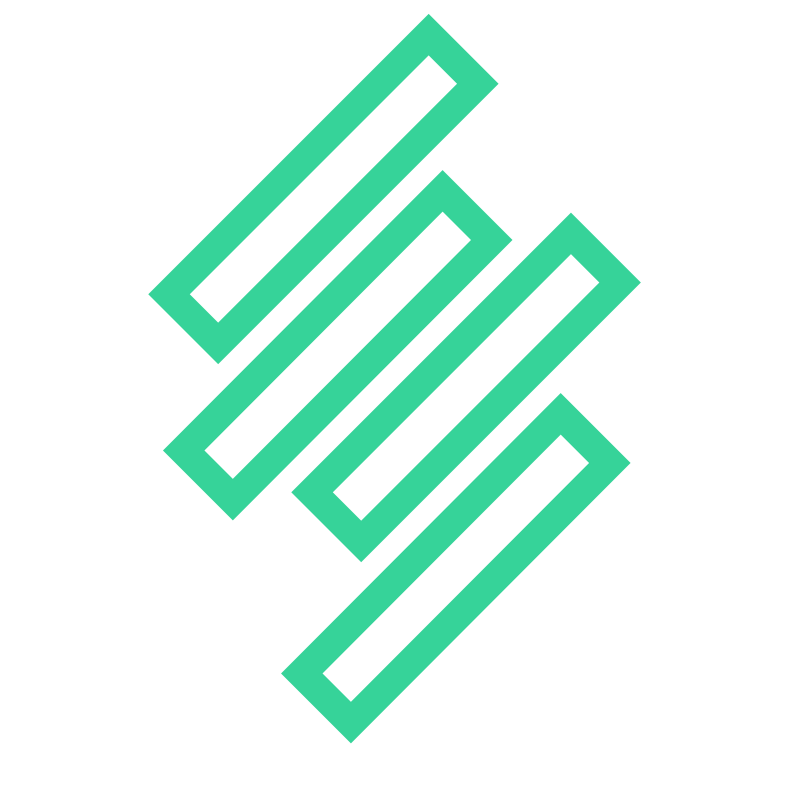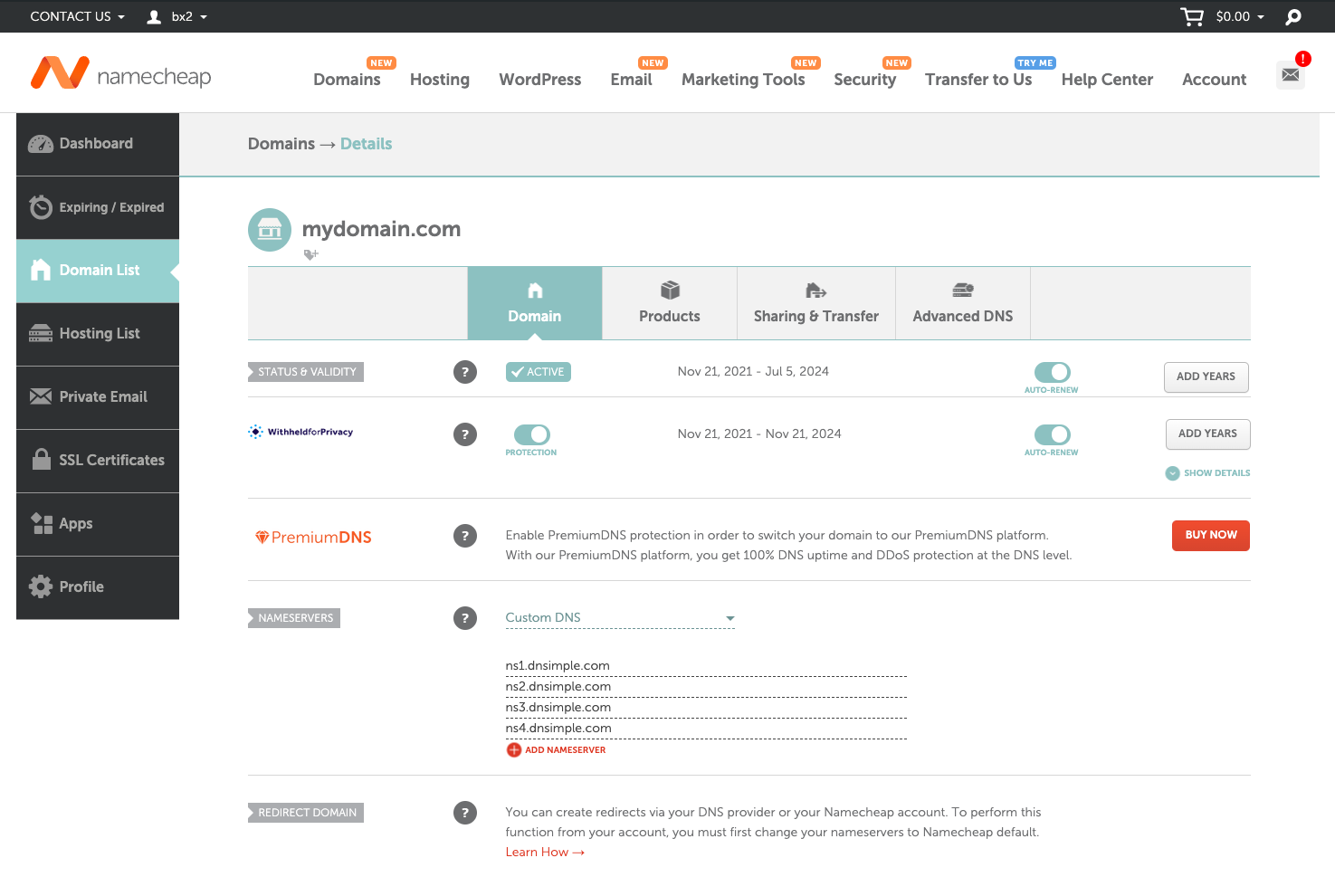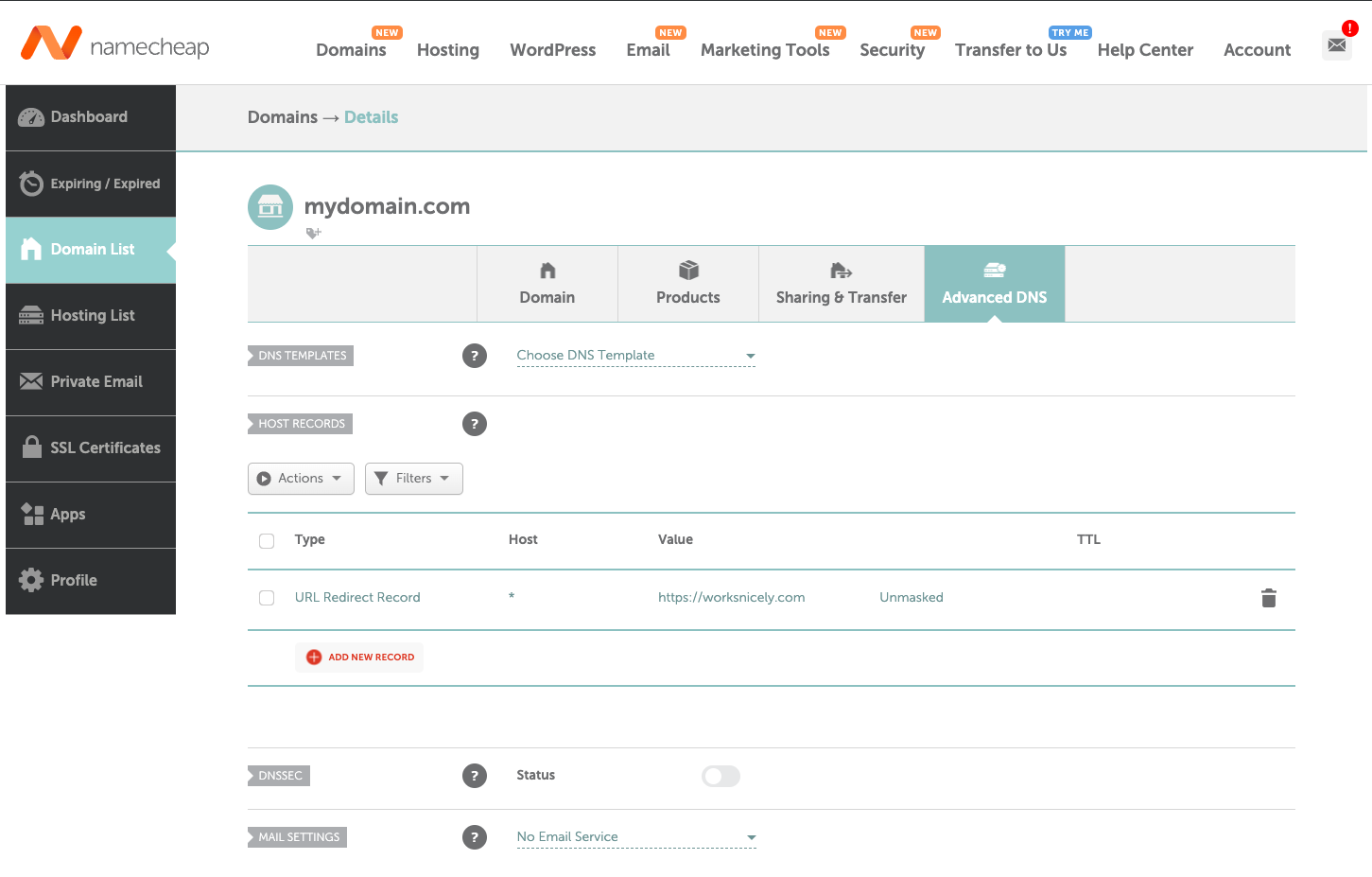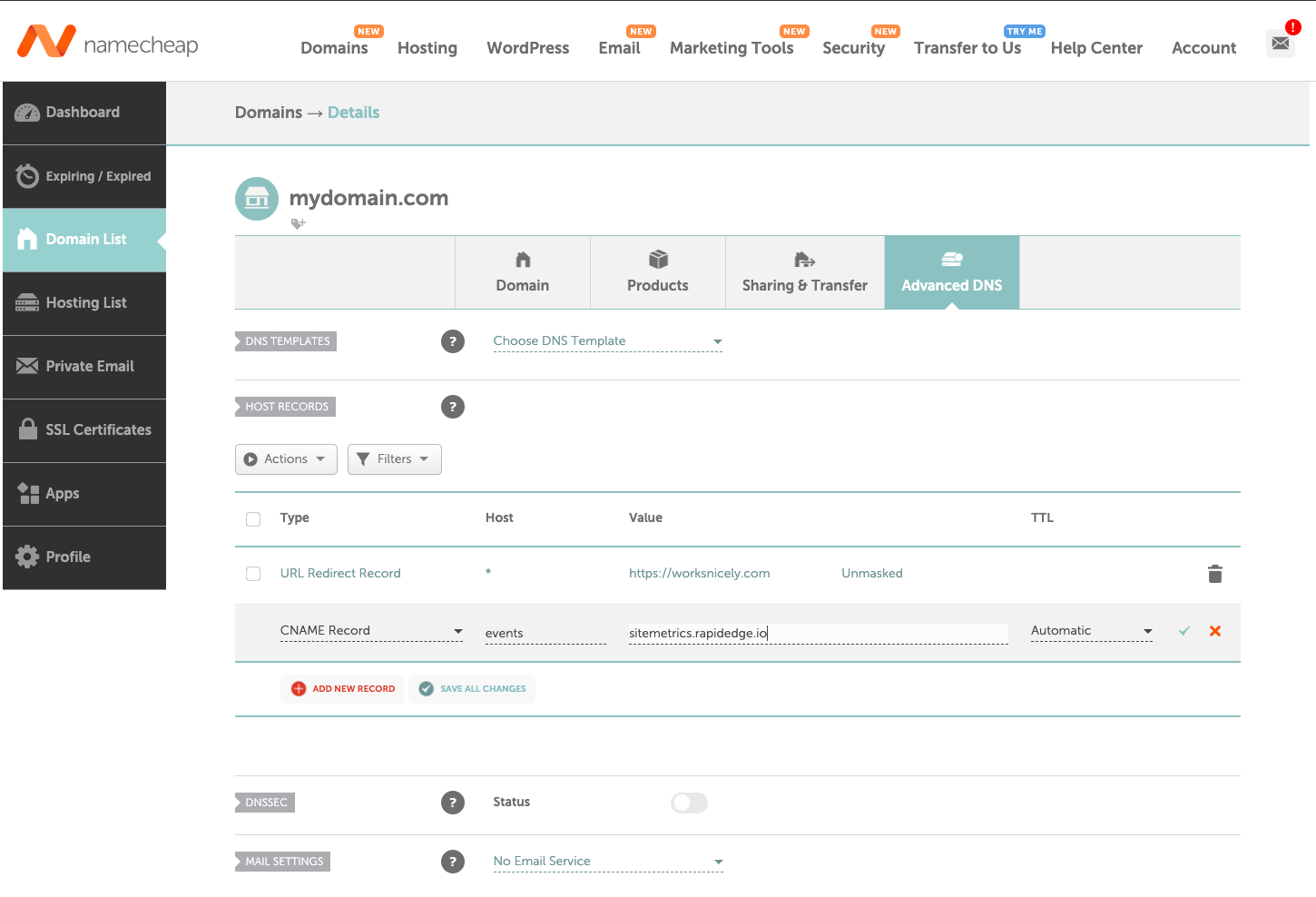How to add a CNAME record in Namecheap
Follow these steps to create a CNAME record in Namecheap:
Sign in to the Namecheap account.
Head to Domain List from the left side menu.
- Find the domain name and click on the Manage button next to it.
Go to Advanced DNS and click on Add New Record.
Select the Type as CNAME Record
Enter the following details:
- Host: Enter the name of your chosen subdomain (Example: For
events.mysite.com, enterevents) - Target: Enter
sitemetrics.rapidedge.io
- Click on Save All Changes.
The new CNAME record will appear in the DNS records list.